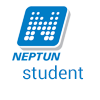Student guide
You can find four tabs on this interface, and in this first, “Personal data” tab you can view your basic personal data (e.g. address, name, citizenship, tax identification number, date of birth, educational identifier etc,) and here you are allowed to edit them by clicking the “Modify data” button. On the Personal data interface, below the second "Permanent/Temporary student card" tab, permanent and temporary student card data are displayed. By clicking the "Options" icon at the end of the line you can view the data of the decal and possible identity card belonging to the certain student card. Under the third, "Records" tab on the Personal data interface, your official documents are shown that have been uploaded to the system. Here you have the opportunity (if your institution authorizes it) to upload a new record/records and modify or even delete the existing data as well. Under the fourth, “Preference” tab on the Personal data interface, such data are displayed of you, by which you may receive preference on a certain field that is determined by the institution. This could be the recording of deficiency. You can enforce your modification intention according to the institutional limitations. Your data displayed here are crucial as they are required, among others, to the administration of tax relief for fees, of scholarships or of availing you with social security services, so you are requested to modify them only in justified cases. By clicking on the menu of Personal Data, Data modifications, you can see your previously sent data modification requests. In the "Accepted" column you can see whether a request has already been accepted or not.
Az oktatóknak lehetőségük van évközi feladatokat kiírni a kurzus hallgatói számára. A feladat kezelés lehetővé teszi az hallgatók évközi teendőinek adminisztrációját és értékelését.
The Neptun Education System starts operating at 10 a.m., Tuesday, 17 November, 2015. From this date the new web interface of Neptun is available on the following site: neptun.pte.hu
On entering the Neptun web interface a login screen appears, on which we can login by selecting the identifier (EHA code) and the relating password.
As the introduction of any new systems, the launch of Neptun also requires patience and understanding from the users of the university.
According to the received feedback, the students of the University of Pécs handled the temporary lack of education system with patience and cooperation.
We would like to thank you for this in the name of the project management of Neptun Launch Project and also thank you in advance for your supportive attitude following the operation of the system.
The aim of this website is to help your navigation on the interface of the new electronic education system of the University of Pécs. We hope that you will find answers to your questions. Several similarities and differences might be noticed between the Neptun system, which is the new electronic education system and the ETR, which is the previous registration system. However, navigation on a new web interface is never easy. Beside the presentation of the usage, we provide the opportunity for you to send your suggestions regarding further development of the education system. We hope that both new development opportunities and previously customary solutions will provide you a pleasant user experience.
The Neptun system will be unavailable due to database maintenance from 5 April 2024 (4 p.m.). Expected restart: morning of 8 April 2024 (Monday).
Dear Users! The Neptun web service is temporarily unavailable.
Colleagues are working to eliminate the error. We thank you for your patience and understanding.