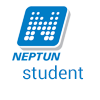Students have the possibility to pay tuition fee or other charges through Neptun System. By clicking the menu of „Finances” , „Payment” the unpaid items will appear. If imposing items is allowed for students in your institution, the "Transcribe item" link is available below the filter section, found directly below the height of the "List" button, on the left side of the page. When clicking it, a popup window appears, in which you may transcribe a payment obligation for yourself. Item data is to be entered in order, one by one, selecting required settings from dropdown menus. For further information about the meaning of settings and the rules concerning various payment obligations please consult the Registrar’s department at your institution. First you have to select the payment title (e.g. service title, which may be a separate procedure or late fees) because additional fields will appear according to the title then. With the help of a term-selector button you can transcribe IV (repeat exam) fee both for the term before the current one or for the next term as well. At services title you can select the “Every semester” option from the term selection field, thus you can choose from subjects of all your terms at related subjects. In this case, the term of the imposition item will always be the current term. (The reason for this, e.g. specified student imposition for subject re-registration and the related subject registration check, prohibition.) In case of repeat exam and service titles the institution may require selecting the subject from the “Subject” drop-down menu (for easy identification the subject code also appears after the subject name). In case of service title this depends on the service type. If you have set everything correctly, then click on the “Create item” button. The system provides feedback whether the imposition was successful or not, and then on the “Payments” tab after setting the filters correctly the transcribed item will immediately appear among your active items. The name of the imposition item will be the fee type belonging to the payment title (e.g. within service title, the name of an item transcribed with “Deadline omission fee" fee type will be "Deadline omission fee"). The payment process is the same as the normal payment process. DELETING ITEMS In Neptun, students can only delete unpaid items transcribed by themselves, but not items transcribed by administrators, lecturers of the institution or generated by the system. Accordingly, if the student would delete an item subscribed by someone else, the program prevents the operation and a warning message notifies him/her that only own item can be deleted. After marking the check boxes in the list of the items to be deleted, click "Delete" button at the bottom of the page.