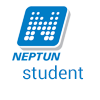Dear Student,
During your studies at our university, you will have to use the Neptun system for your academic matters, such as enrolment, registering to courses and exams, etc.
Neptun is also the platform of managing your academic financial matters, such as tuition fees, scholarships, exam fees, etc.
The following guides will help you get familiar with the Neptun system.
Neptun login
You can navigate to Neptun from the Faculty websites or by clicking on the Neptun Student icon at http://neptun.pte.hu/en. You can login with your username (login name) and password sent to you by post or in email.
More info on how to log in here:
https://neptun.pte.hu/en/segedlet/first_steps
Neptun uses many pop-up windows to show you information about your interactions with the system, so we recommend that you allow pop-ups in your browser.
Firefox: https://www.youtube.com/watch?v=0nh9ruClN3g
Chrome: https://www.youtube.com/watch?v=zjK_DXqqB3M
IE: https://www.youtube.com/watch?v=kPtZ76SJ8P4
Changing your password
We send you your default password along with the username. These are very strong passwords, however they are difficult to remember. Yu can change your password in the My Data/Settings menu.
More info on password management here: https://neptun.pte.hu/en/segedlet/password_management
Managing personal data and contact information
It is your responsibility to keep your personal data and contact information up-to-date in the system. The university must notify you (sometimes on paper, sometimes electronically) about a number of things but we can only do that if we can reach out to you. Therefore, please make sure that you always register your current addresses, phone/cell number, and e-mail address (which you check on a daily basis) in the system.
More info on personal data and previous studies management here: management: https://neptun.pte.hu/en/segedlet/checking_personal_data_data_modifications
The system often send automatic messages as well (e.g. approval of the matriculation card, change of course schedules, financial transactions). These information are sent via e-mail as well but it’s only possible, if you set a default e-mail address.
More info on contact information management here:
https://neptun.pte.hu/en/segedlet/managing_contact_information_and_message_forwarding_settings
Enrolment
To be able to start your studies, you have to go through the enrolment procedure afer admission to the university. You need to fill in a matriculation card, in which you check (and correct, if necessary) your personal data and make the statements required to start your studies. You student status will be established with the approval of this document.
More info on enrolment here: https://neptun.pte.hu/en/segedlet/enrol_register_semester
Tuition and other fees
Registration (and enrolment) is subject to the payment of 40 % of the first semester’s tuition fee. During your studies, you may encounter other fees as well, such as repeated course registration fee, repeated exam registration fee, etc.
More info on fee payments here: https://neptun.pte.hu/en/segedlet/finances_payment_fees
Registering to subjects, courses and exams
To earn credits, you must register to subjects. You need to collect a set amount of credits to earn a degree. Each subject has one or more courses. Each course has its own lecturer(s), classroom, schedule, etc. Therefore, you must register to subjects and courses together. The registration period is set by the Faculty, so make sure to check the planned schedule of each semester before it begins with your respective Registrar’s Office.
More info on subject and course registration here: https://neptun.pte.hu/en/segedlet/register_courses_and_subjects
If you have any question, do not hesitate to contact your study administrator in e-mail, on te phone, or in person.
Best regards,
Education Management Office
Centre for Academic Affairs
University of Pécs