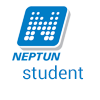Dear Teacher / Student,
Due to an IT incident that occurred on April 28 - affecting several domestic universities -, the University of Pécs (PTE) temporarily shut down the Neptun system. Following the restart of Neptun on May 2 in the afternoon, a new password management policy is introduced in order to enhance the security. The users’ passwords have to meet the new criteria of password length and complexity right after the first login, when the previous password must be changed by the user.
The new policy will require a minimum length of 12 characters for the PTE user accounts (compulsory items: capital letter, small letter, number, special character) and the repeating of the last 10 passwords will be forbidden. With the use of PTE Central Authentication you have access to several university services with your user name (Neptun/EHA code) and its password, which will be affected by the change of password.
The password change carried out within the Neptun system will be complete with the synchronization process with the University’s M365 system that runs every 30 minutes. Therefore, it may happen that the modified password will be valid in the M365 environment (eg.: Exchange Online, Teams, Sharepoint, Onedrive) only a bit (max. 30 minutes) later. We call your attention that after the password modification, you also need to change the previous passwords which are saved on your devices (eg.: Eduroam Wi-Fi, Teams, Exchange client)!
Thank your for your cooperation!