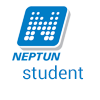Válasz:
Students can do that under “Administration/Registration/Login”. The table that appears on the interface will offer the current request, which the students can fill out to turn their status into active/passive for the semester.
After the registration period the request form will not be available on the interface. The process for turning the status active/passive posteriorly may differ between the faculties.
English