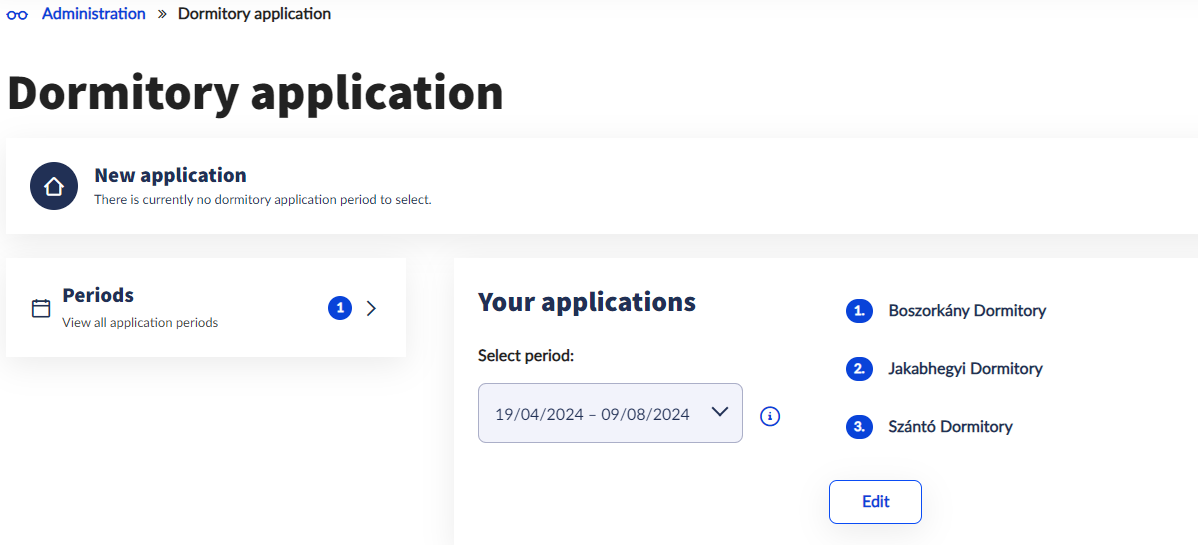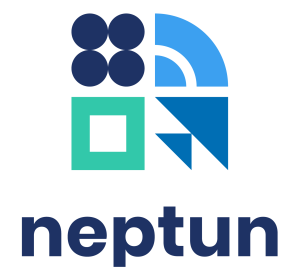From the drop-down menu or from the Administration main menu, you can access the Dormitory application menu. You can apply for a dormitory placement during the application period announced by the student union (https://pteehok.hu/).
By clicking on the Periods card on the left side of the interface, you can find the available, announced dormitory application periods.
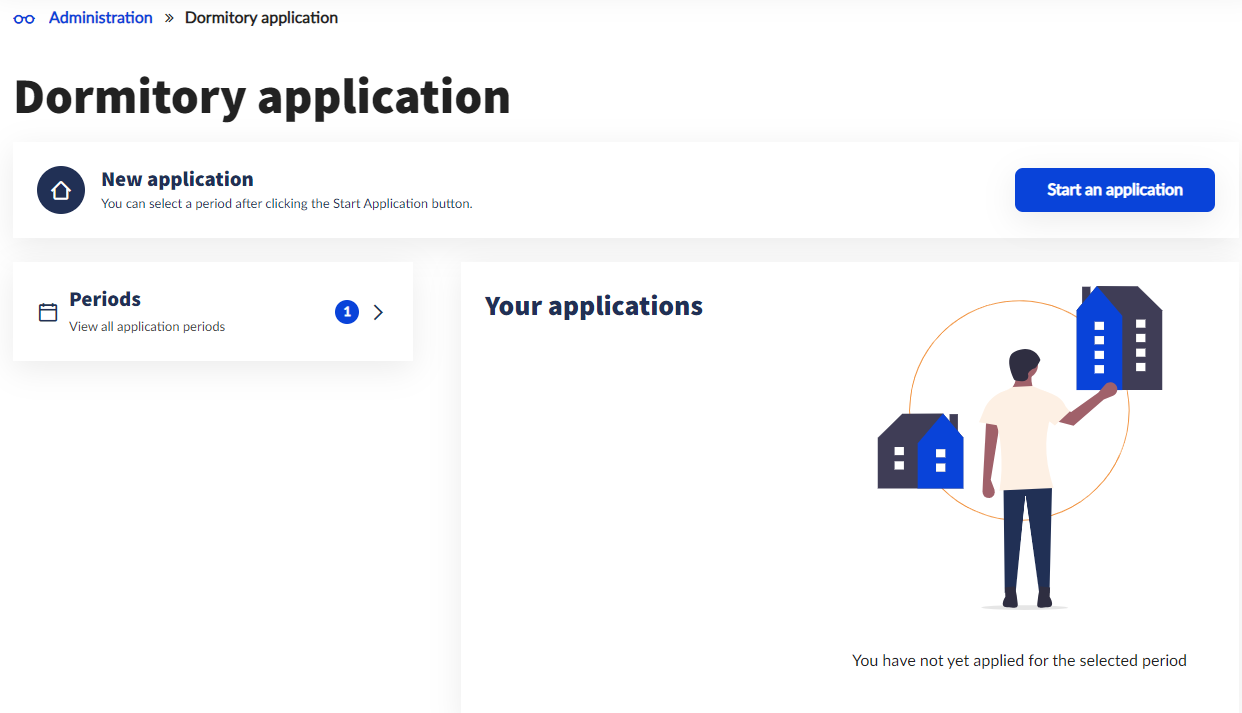
The application can be started by clicking on the Start an application button in the upper right corner.
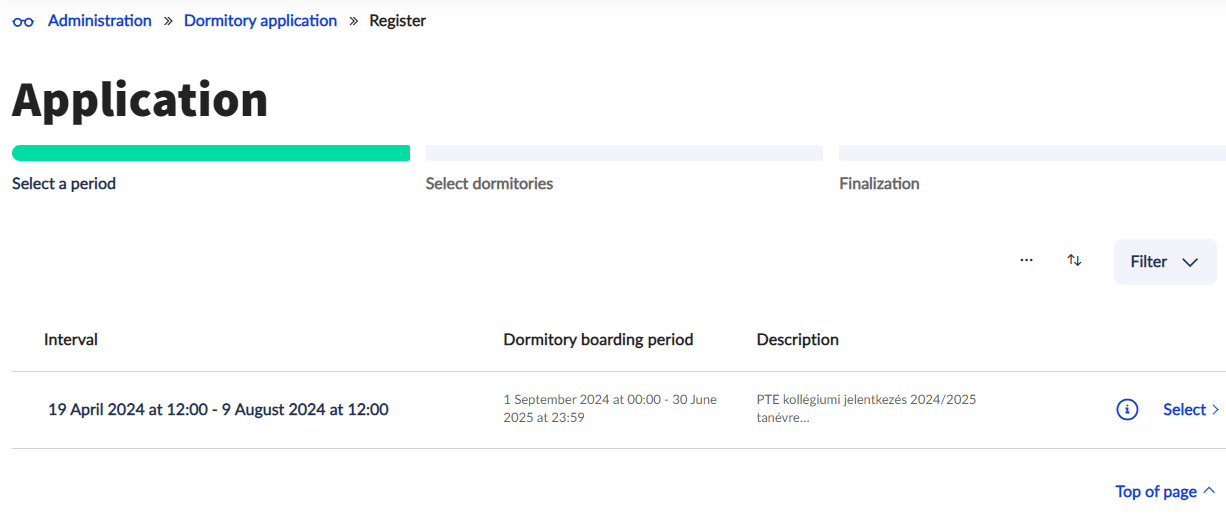
After selecting the appropriate period, it is possible to select specific colleges from the list of Dormitories by ticking the box in the upper left corner of the card of each dormitory.
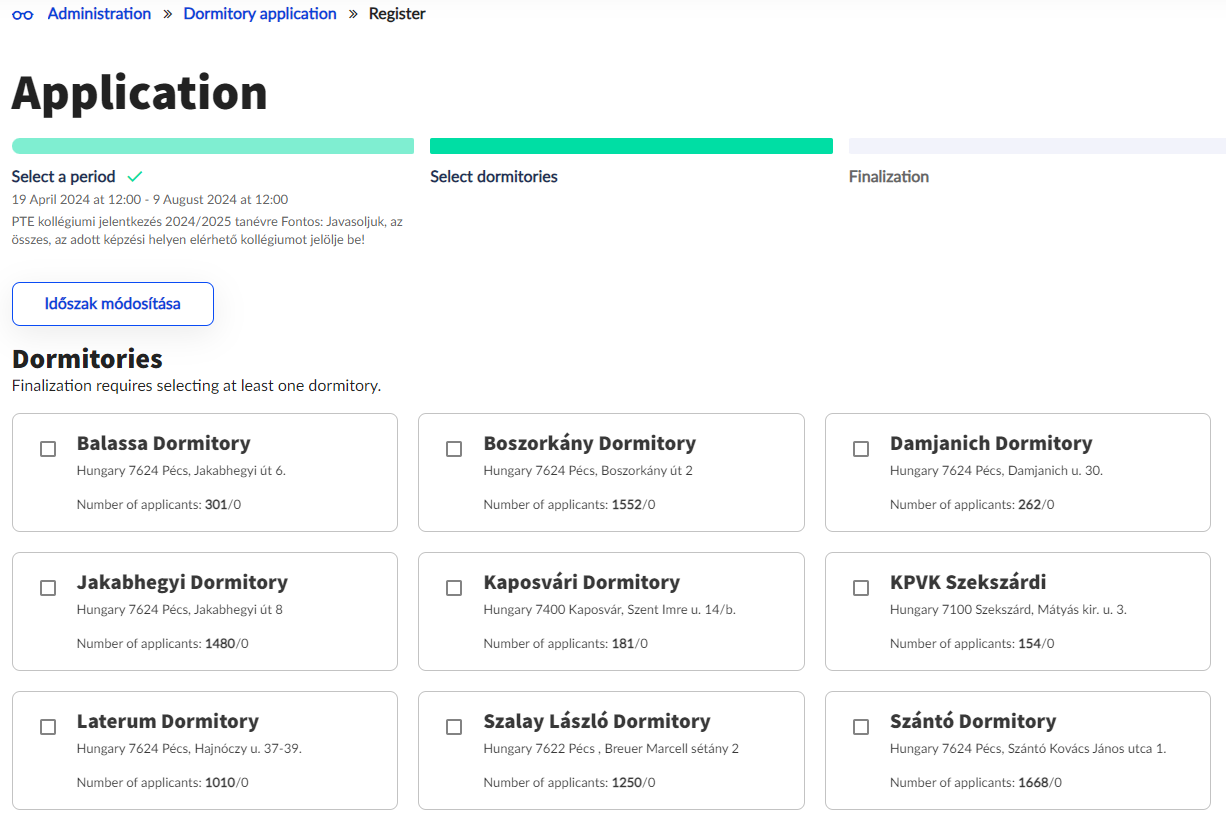
The choice can be approved by the Select dormitories button.
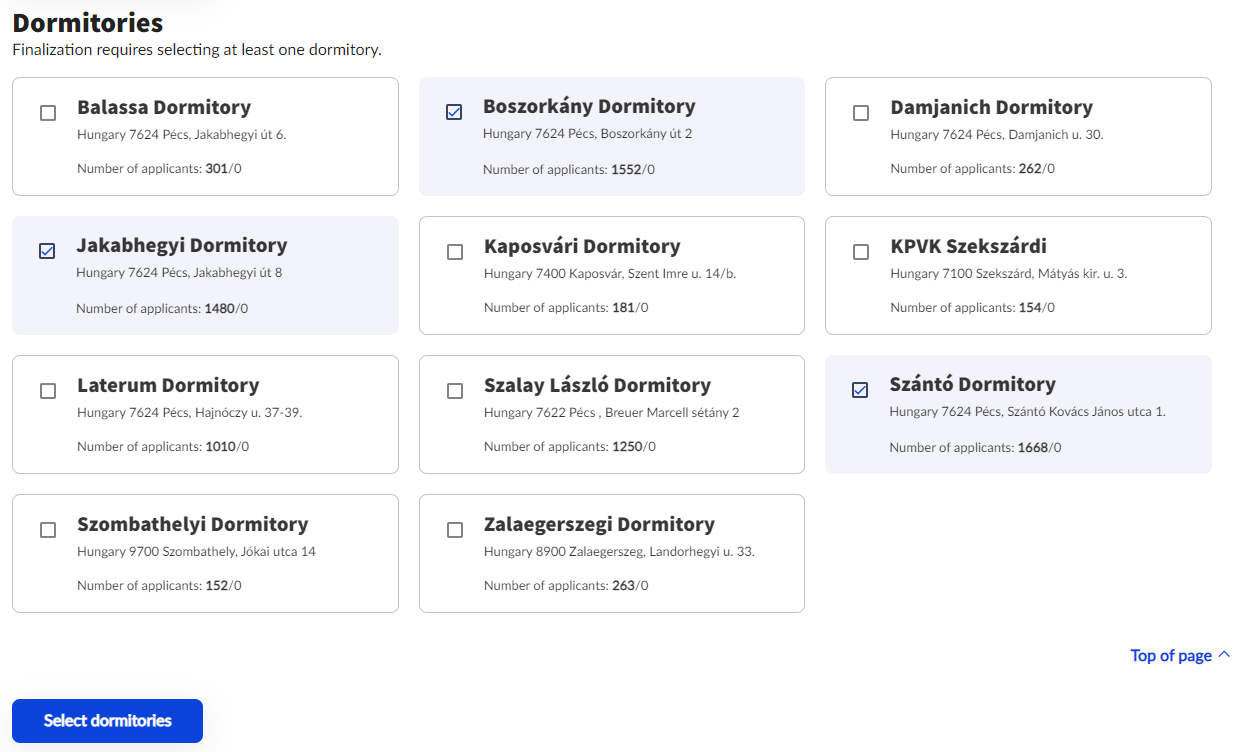
If you still do not want to mark the selected dormitory, click on the Unmark label in the row of the given dormitory. Within the period, it is also possible to change the order of the selected dormitories by clicking on the Change order button. The application to the designated dormitories must be confirmed by the Submit application button.
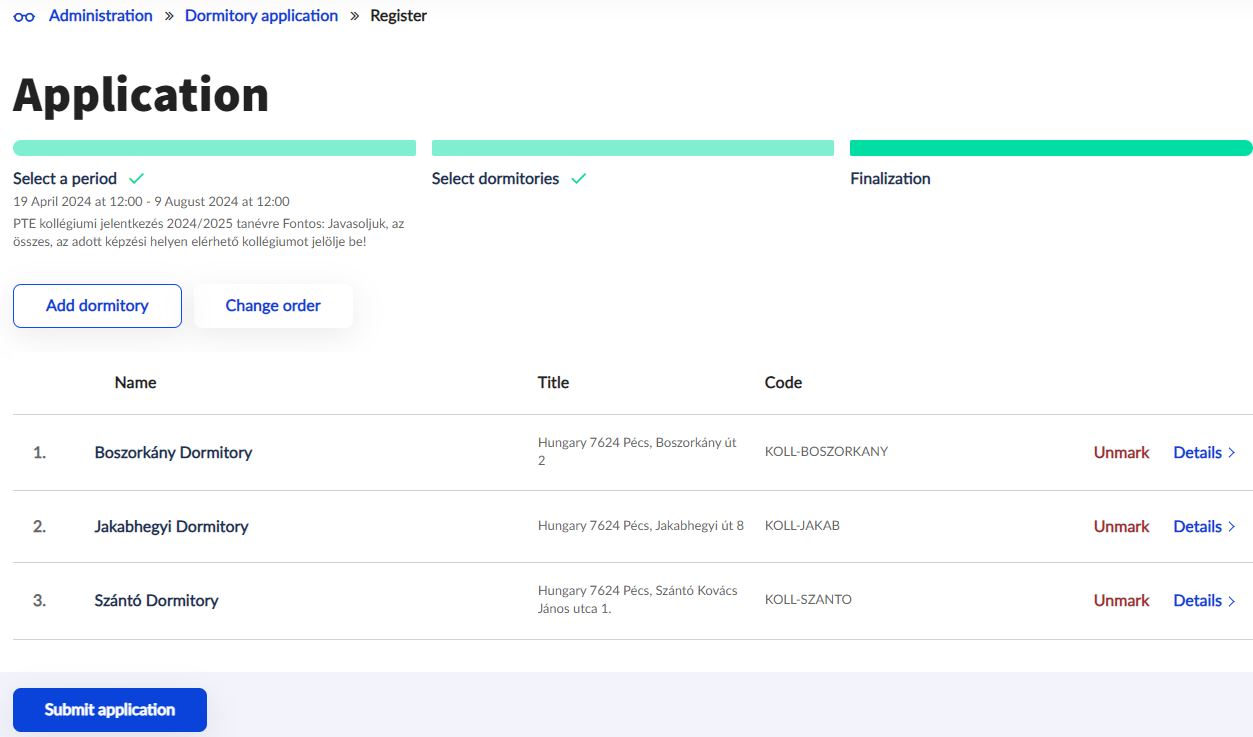
After selecting and sorting the dormitories, you must fill in the application form to submit the application. For the admission sub-scores, the existing, creditable scores must be marked with Yes. It is only possible to count a social sub-score by a Social status assessment form with an accepted status. The application can be finalized by pressing the Submit a request button.
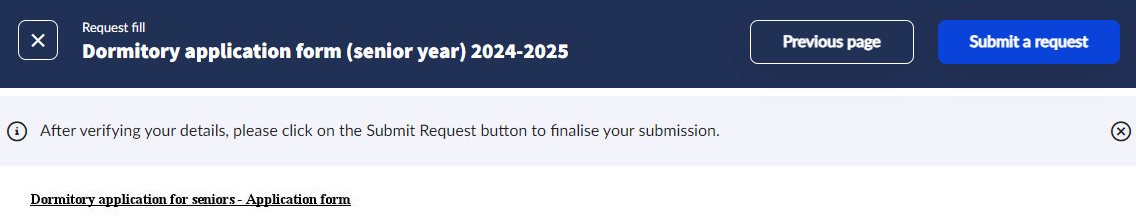
On the right side of the Dormitory application menu, on the Your applications card, you can see the dormitory order of the submitted application related to the period. The order and the dormitories can be changed within the period by clicking the Change button.
After the application has been evaluated, the institution's decision can be viewed on the interface, as well as which dormitory you can move in if accepted. The Student Union will inform you about the possibility of moving in.