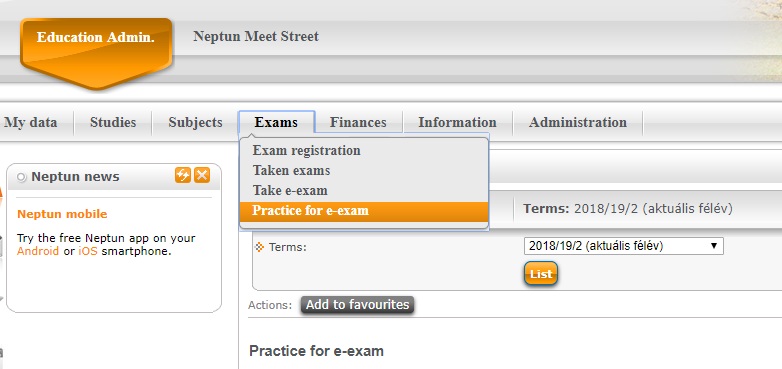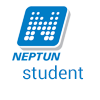The lecturer has the opportunity to evaluate the student's performance by completing an electronic task through the study system. Completion of such a task is always related to some reporting occasion. There are two types of these occasions: either the exam date or the submission period for a course assignment.
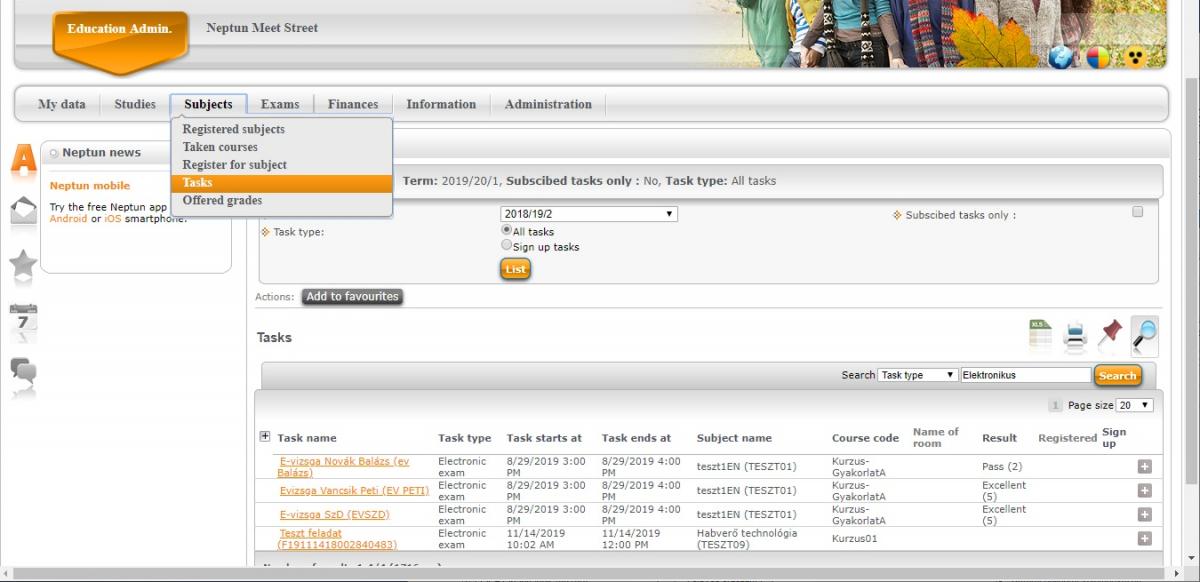
It is true for both the assignments and the exam dates that the reporting type is Electronic Exam. Also in this case the task will be displayed in Exams/Take e-exam menu. In the interface, if the current time falls within the exam duration or the task submission period, the Filling button will be active in the queue.
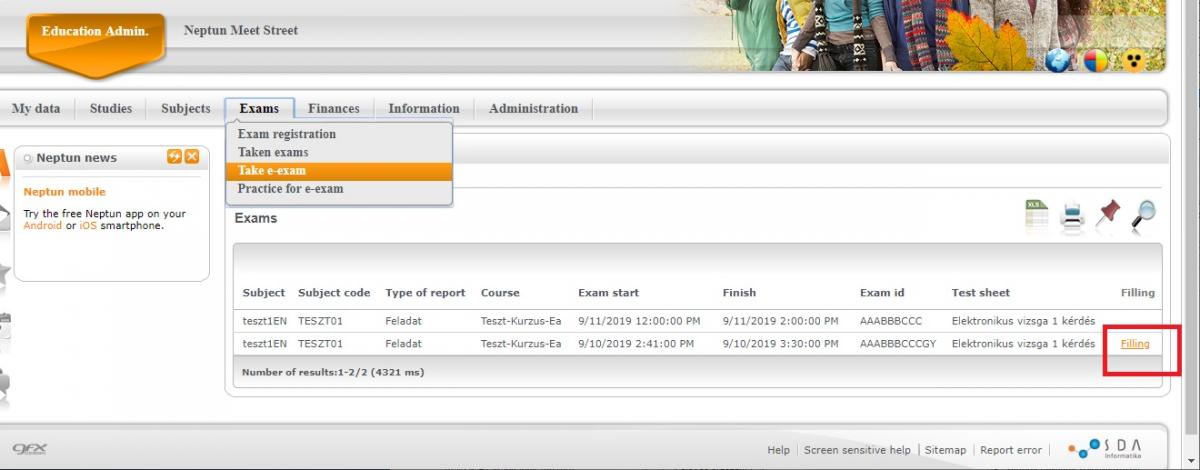
By clicking the button, a pop-up window will show up explaining important information in connection with filling the test. These are for example: exam period, time available, and how many times you can try. If the lecturer linked the filling with a password, it is necessary to enter it in this interface.
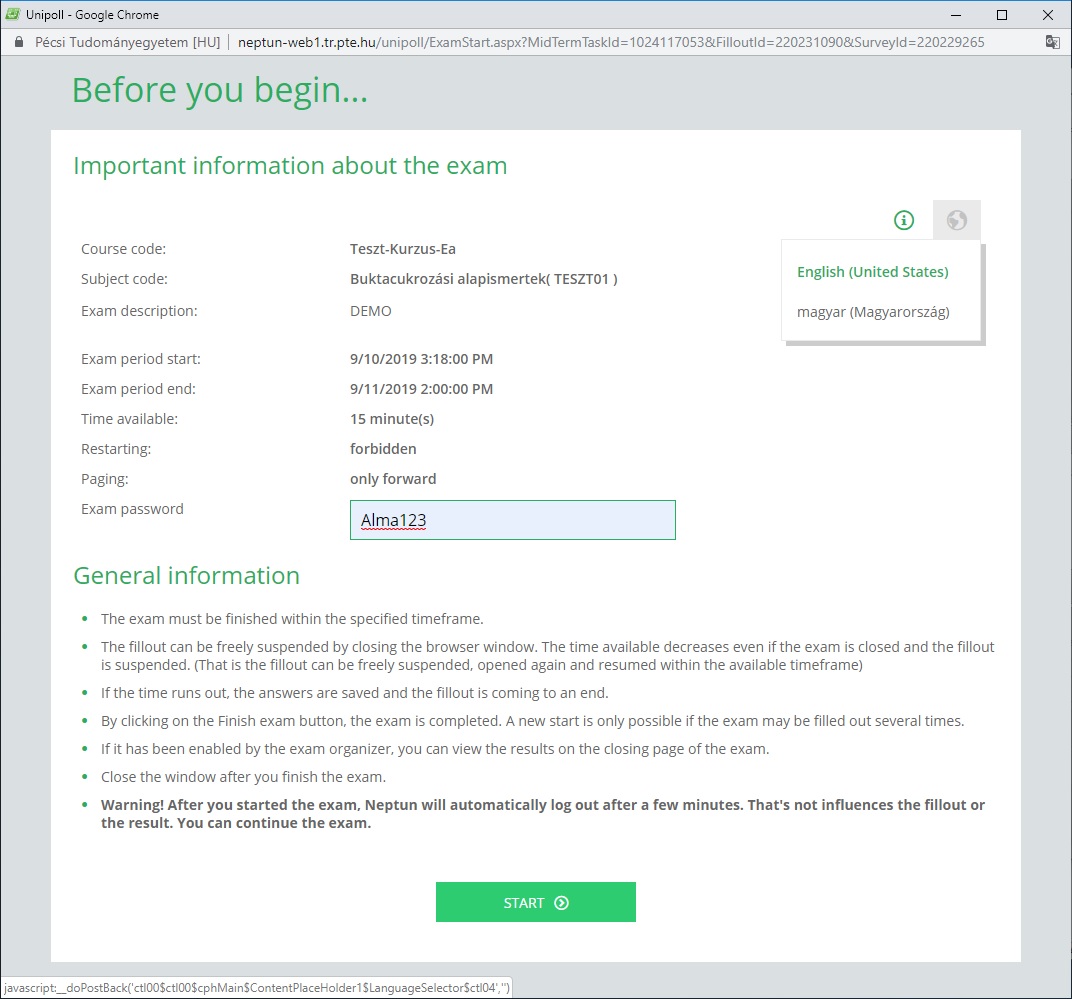
The window contains general descriptions of the exam process. Clicking on the Start button will start the filling. If the test has been translated, a globe icon will appear in the upper right corner to change languages.
The questionnaire contains questions. The questions are organized into groups of questions from which it is possible to randomly assign questions. Question groups can be divided into pages. The pages are organized into chapters. As a result, you may receive different questions within a question set. The questionnaire may contain several pages to navigate between. It may be that the lecturer has set a chapter completion threshold, so you will not be able to progress, if you fail with the respective chapter.
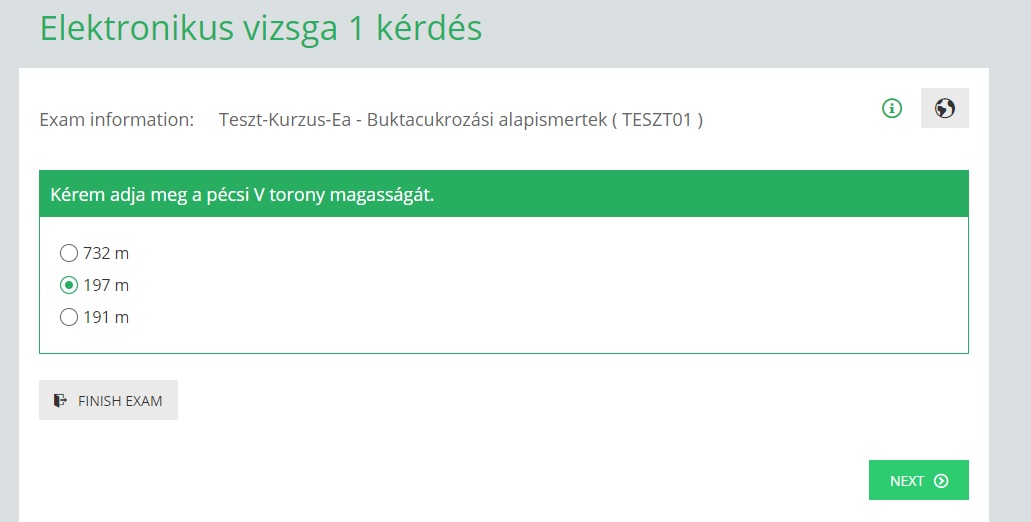
When you are done, you can submit your task by clicking the Finish Exam button. The program informs you of the results achieved. The method of showing the results and if and how you can view the correct answers are determined by the lecturer.
There may be cases where not all answers can be automatically evaluated. This is the case if you need to provide a multiple line answer to the question or upload a file in the question. In this case, the value of the questions will be marked separately as Questions to be evaluated.
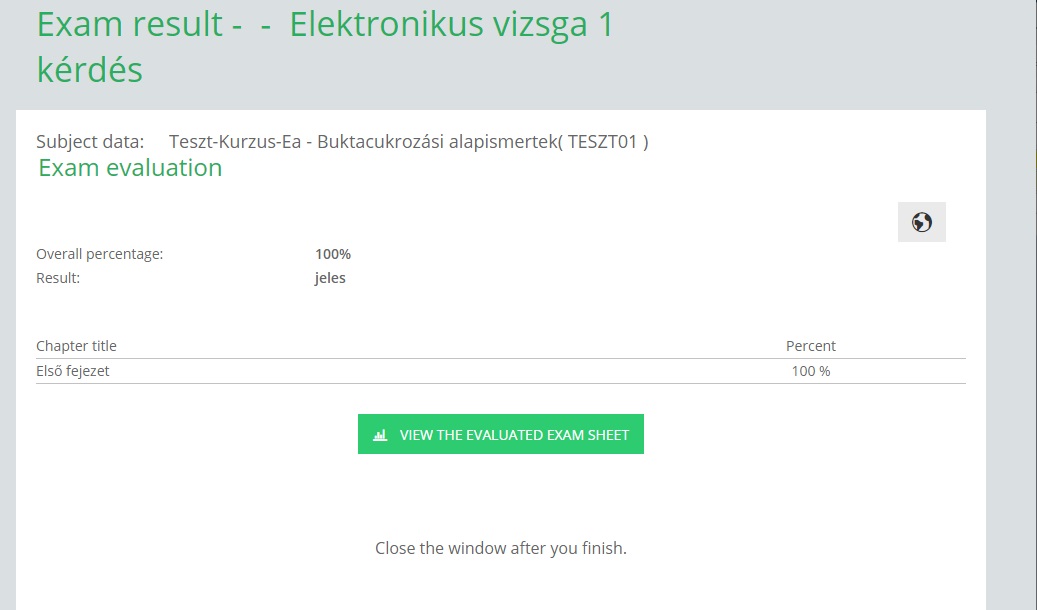
The lecturer may also issue a practice assignment. Assigned to the reporting occasion, these practice assignments are available in Exams/Practice for e-exams menu. The practitioner task list can be completed and accessed until the reporting period begins, that is, until the start of the exam or until the task submission is started.
The lecturer may allow you to complete a task multiple times. In this case, the task can be restarted, invalidating the previous filling when restarted. In case of an active reporting period, the program always takes into account the result of the last completed test.