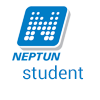Personal data and previous qualifications
You can view your personal data registered in the Neptun in the My Data/Personal information menu. These data are grouped under five tabs.
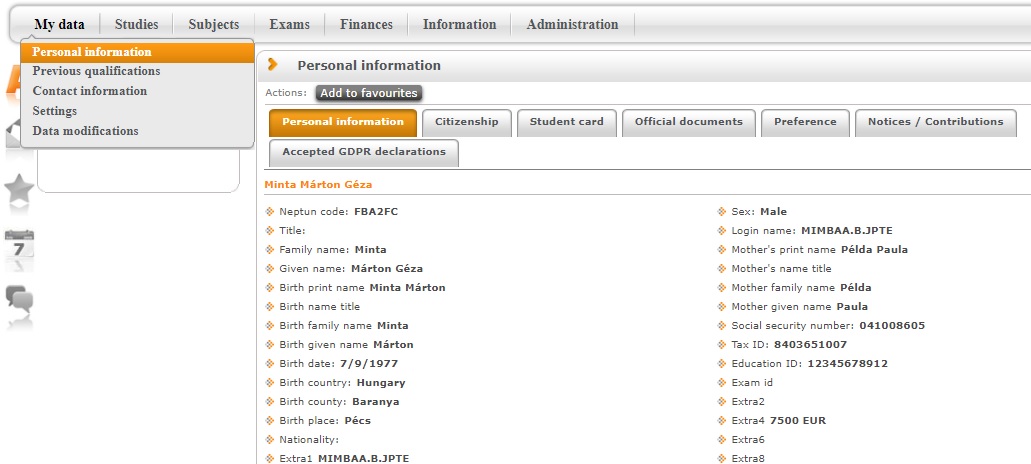
You can find your basic personal data (name, tax number, birthdate, education ID) under the personal information tab. These information cannot be changed in the menu. To change them, you have to go to the Registrar’s Office and show the relevant official document (ID card, passport, certificate, etc.) to the administrator.
You can see your registered citizenship under the Citizenship tab. You can edit, delete, and add new citizenship(s). To register and additional citizenship, click on the Add new button. In the pop-up window, choose your citizenship and set the date you received your citizenship. End date is optional. Filling in yellow fields is required.
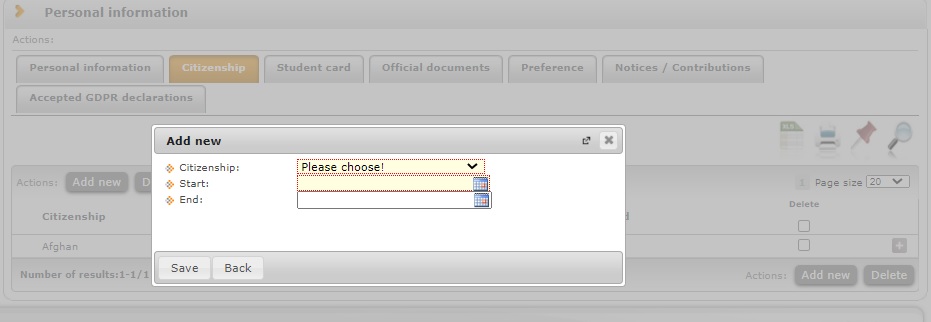
You can see your student card data under the Student card tab. Click on ’+’ (options) to see stickers information.
More info on how to request a stuend card here.
You can view your official documents registered in the system under the Official documents tab. International students shall upload their residence permit (if applicable).
You can edit, delet, and add new documents if needed.
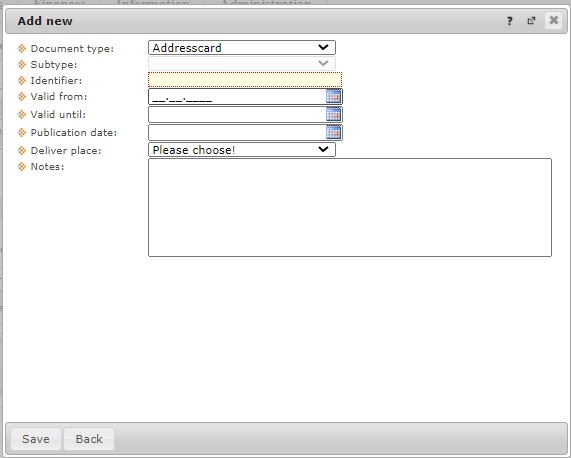
Under the preference tab, you can see those procedures in which you may receive preferenced treatment under the university’s discretion. These preferences may be based on social status, or disabilities. You can not add new items in this tab. New items can be added by the Registrar’s Office, with the approval of the Support Service. Editing is also limited according to university regulations.
You can check modifications in your personal data in the My data/Data modifications menu.
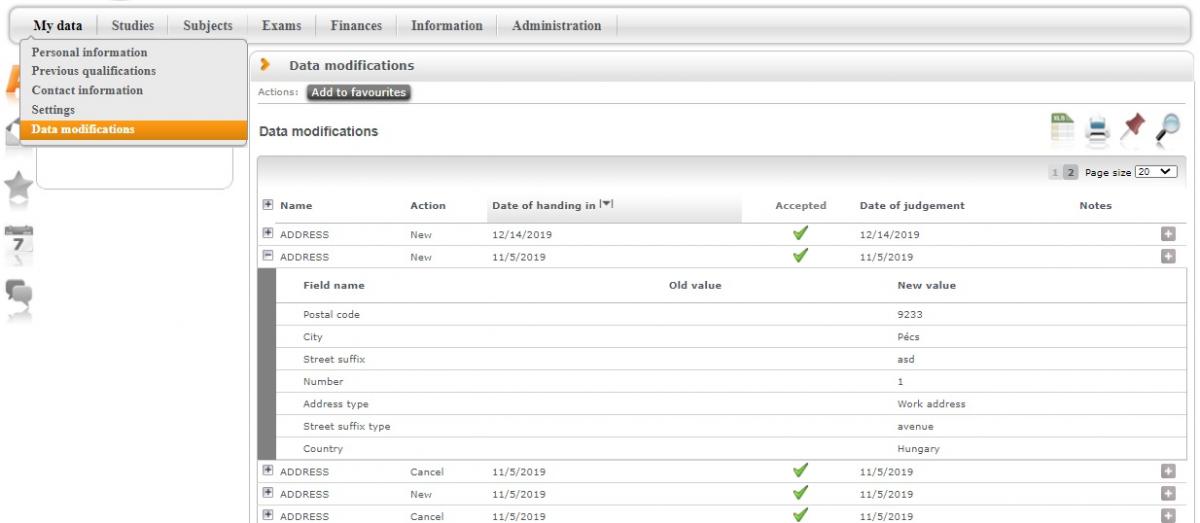
In the My data/Previous qualifications menu, you can view your previous, parallel and guest studies, your registered language exam certificates, and competition results. These items are also grouped under different tabs. You can only add, edit, or delete items under the previous qualifications tab.
Other items (language exam certificates, paralell and guest studies) are registered by the Registrar’s Office.
PLEASE NOTE! You can not change your registered personal data (including your previous studies) during enrolment after you submitted your matriculation card until it has been approved. If you have registered wrong data during the admission procedure or after the admission interview or there has been a change in your data afterwards, please report it to the Registrar’s Office before filling in the matriculation card, if possible.