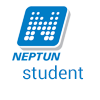In Neptun, the course is the physical element of a subject (the course has the date/time, the room and the lecturer, while the subject is the element that runs through the semesters); it is the subjects that the students register for and complete. The process that used to be called course registration will now be called subject registration.
You can register for the subjects and their corresponding courses for the current semester by clicking on Subjects/Register for subject. To register for a subject you have to choose a subject type in the filter and the "Subjects currently offered only" checkbox must be ticked. In the subject list you have to click on the “Add” link at the subject you would like to add. At his point, the subject window appears where you can find the available courses. You can finalize your subject registration by selecting the wished course with the check box and click on the “Save” button. A feedback message informs you about the success or failure of the subject registration. The reason for the possible failure of subject registration can be read in this message (for example, you did not meet the current subject registration requirements established by the institution or the course is already full etc.). The message indicates explicitly that the headcount of which course has already filled, so you can see what the reason for the failure is in case of more course registration as well. Subject registration is possible only for currently offered subjects! The "Register for subject" column appears only in the list of subjects if the "Subjects currently offered only" checkbox is checked! Subjects which have not been offered are read only, they cannot be added.
How can I register for a course?
Válasz:
English