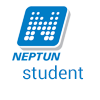The location of the documents previously uploaded into the scenes of each course is now Neptun Meet Street. NMS, although in parallel with the education system butunlike the connection between ETR and CooSpacealso as an integrated element of that, operates as a virtual system assigned to the courses; providing the opportunity for the students and lecturers to communicate and cooperate. Each student registered for the course will be assigned to the space. Lecturers can share information about the course, upload documents and learning materials and announce mid-term assignments and tests. Also, on this platform students can submit their assignments and complete mid-semester electronic tasks.
After logging into Neptun, NMS can be accessed on the main page by clicking on [Neptun Meet Street] next to [Education Admin.]. It is easy to use and very user-friendly. The system automatically notifies every member and guest in the space of the current tasks and uploaded materials.
How can I access the materials that the lecturers uploaded?
Válasz:
English